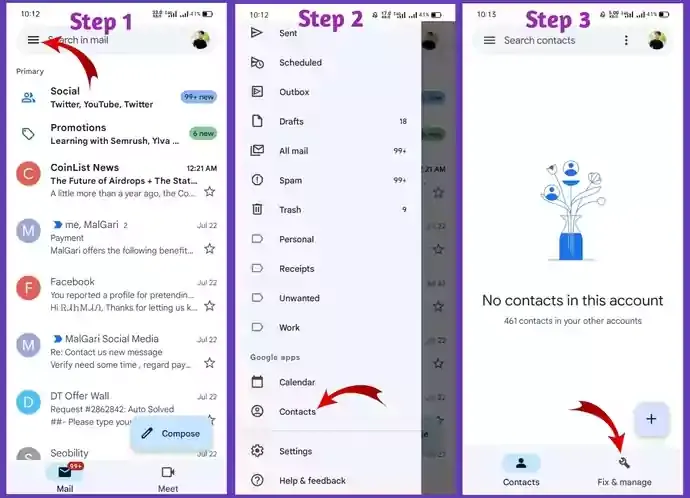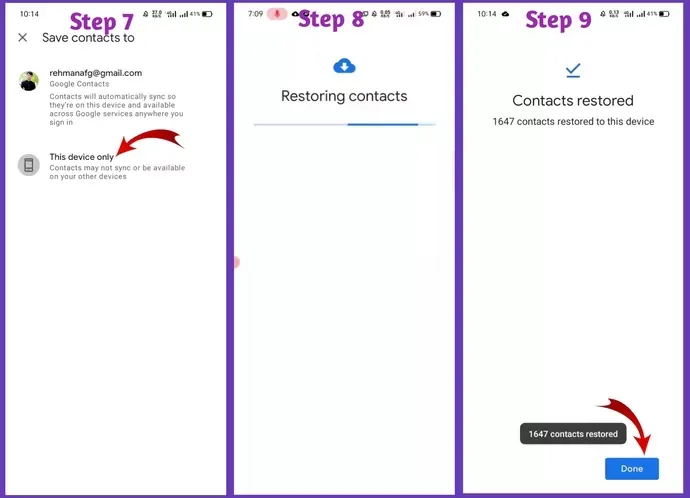In this article we will show you about Android Factory Reset and how to recover Android phone Contacts Numbers after factory reset of your Android phone.
What is Android Factory Reset?
An android factory reset is when a phone or tablet is restored to the original factory settings. This will rid the phone of all of the bloatware, viruses, and everything else that you have installed on it.
This will also reset the phone to the version that it was when you first got it. So if you have been using a phone for a long time, and don't remember what the version was when you first got it or if the phone has been upgraded a lot, then this is a great way to go back to that original version.
Android Factory Reset is the process of resetting an Android-powered device to its initial state. When you factory reset an android phone, the phone gets rid of all the data stored on it, including the operating system and all the applications that were installed on it.
Why Android Phone Reset is Important
You might need to do a factory reset of your Android phone if you want to sell it. Or you might want to do a factory reset to fix an issue. A factory reset will delete all of your files, photos, and contacts. If you want to recover deleted contacts after factory reset in Android, you can try
Today we will discuss how to recover deleted contacts after factory reset in android. Before we proceed you need to know that factory reset will erase all data stored in your phone, including contacts, photos and apps.
Generally, when you perform a factory reset on your Android device, it will take you through a setup process that will help you set up your phone again and restore some of your data.
If you find yourself in the dire situation where you need to restore your contacts you can use the steps below to get your contacts numbers back.
How To Recover Deleted Contacts?
We will show you a few steps to recover your contacts in android with help of google account Gmail.
Step 1: Go to your Gmail account and sign in with your original Gmail ID.
Step 2: Now you see three lines in the left top corner tab on three lines scroll down and click on Contacts.
Ste 3p: So you will see No contacts in this account. Simply click on fix & manage.
Step 4: Here you will see fix & manage all settings simply click on Restore Contacts.
Step 5: In this step you will your Android phone model now you have to click on Restore.
Step 6: Now it's will ask for your old screen lock code so have to unlock.
Step 7: Save contacts to there are two options select this device only.
Step 8: Now you contacts restoring is started wait a few seconds to complete.
Step 9: After your contacts restored successfully on your Android device go to phone contacts all contacts will be restored.
Thanks for reading this article hope you enjoyed that how to recover deleted contacts on Android device after factory reset. If you have any questions simply contact us.